Inverting Portals - "Aspects of Life"
Since the birth of web-browsers in the 90's, "ideal portal" creation have been the holy-grail ofthe net-software designers. Let us ask ourselves a few questions:
(1) What makes an ideal portal? Does it exist?
(2) Why do the giants of the industry spend millions of dollars trying to create portals to be the start pages for the common web users?
(3) Will customization make portals work better?
Let us consider an internet user.
First Point: He/She is intelligent. He knows what to do. He is not a robot.
Two: The user comes to the internet with a purpose.
Three: Humans have a life, :-). His "ASPECT" changes almost everyday.
Four: Internet should not only be for RSS reading.
Five: When he is not reading news, or checking mail, there are and or could be many other things to do.
Six: The user's thread of browsing the net may needed to be persisted.
Portals make bad start points. Case in point: Yahoo Portal page. One may use no more than five links on the portal page. The rest are a waste of space.
Are customized portals like Google Homepage, Microsoft Live, My Yahoo, PageFlakes, Netvibes, Goowy, Protopage etc. a solution to this? Even if you made a nice looking portal using one of them, chances are that after the first few days they just become road blocks and distraction on the internet - in terms of actual use. Customization helps a bit, but after a few days of use, the story recurs.
Why? Many reasons.
Because, an internet user has one or many *aspects* every time he is in front of a computer. It makes no sense to tell him/her what today's time and date it is or what the weather outside is constantly (:-). Portals available today are poor attempts by companies trying to supervise how people experience the net. Portals actually lock users into ways in which the portal makers think people may be interested in.
(1) What makes an ideal portal? Does it exist?
(2) Why do the giants of the industry spend millions of dollars trying to create portals to be the start pages for the common web users?
(3) Will customization make portals work better?
Let us consider an internet user.
First Point: He/She is intelligent. He knows what to do. He is not a robot.
Two: The user comes to the internet with a purpose.
Three: Humans have a life, :-). His "ASPECT" changes almost everyday.
Four: Internet should not only be for RSS reading.
Five: When he is not reading news, or checking mail, there are and or could be many other things to do.
Six: The user's thread of browsing the net may needed to be persisted.
Portals make bad start points. Case in point: Yahoo Portal page. One may use no more than five links on the portal page. The rest are a waste of space.
Are customized portals like Google Homepage, Microsoft Live, My Yahoo, PageFlakes, Netvibes, Goowy, Protopage etc. a solution to this? Even if you made a nice looking portal using one of them, chances are that after the first few days they just become road blocks and distraction on the internet - in terms of actual use. Customization helps a bit, but after a few days of use, the story recurs.
Why? Many reasons.
Because, an internet user has one or many *aspects* every time he is in front of a computer. It makes no sense to tell him/her what today's time and date it is or what the weather outside is constantly (:-). Portals available today are poor attempts by companies trying to supervise how people experience the net. Portals actually lock users into ways in which the portal makers think people may be interested in.
Portals lose people quickly because they get out of it to go where they want to go! In 90% of the cases, portals become a road block for consumers to be bombarded with ad messages of complete irrelevance. Portals with customization (even with the limited concept of multiple tabs or even tabs-in-tabs) still make it unwieldy.
Consider the following arguments:
People are on the internet for add/view/update information. Their use patterns vary throughout time. Designs should accomodate the *UNCONSTRAINED* use the user expects. Without this, portals always fail - since they cannot retain the user. No portal actually can claim to keep the user's eyeballs for more than a few minutes on a consistent basis.
Portals make some sense in enterprise world, as dashboards. That is because generally enterprises need replaceable units doing their work (sounds harsh, but real). Fortunately, in the context of business integration, there is atleast some consistency to the "aspect" of the user.
In real life (outside enterprises), this is not as clear. One obviously has little interest in weather constantly. Nor the time constantly. Perhaps portal creators need to come up with better ideas on what to provide to the user.
Hence, the answers to the questions above can be given as:
(1) That ideal portals do not exist.
(2) That spending money on creating an ideal portal is like making a "perpetual machine".
(3) That customization helps only to delay the slow death of a portal as a starting point
The solution may be in looking at what a user wants from another angle. An angle in which the portals are inverted!
Yes, instead of providing the user a portal, providing a space. A space in which the user can
(a) freely move to the direction he/she wants based on the aspect that is relevant at the time
(b) view/browse/watch/express/persist whatever/whenever he/she wants
(c) share/explore/dig out/play/edit/format whatever/whenever he/she wants.
This is difficult to achieve in your everyday portals - even if it looks pretty. And especially when based on the totally unscaleable technology called AJAX! There are millions of users in the world, and scaling up with AJAX is like feeding a country. Microsoft Live is a classic example where this has been a perpetual scalability problem.
This is where the recognition of "user experience" comes in (will post more on this concept later). A thread of use of net resources in the context of a user's aspect is called a "user experience". This transcends any differences in media type or web-addresses. An example: In a user's experience there may be 15 websites, 2 movies, 20 pictures and 12 pieces of text scraped from the Internet. Such experiences eventually transform into email, documents, presentations, etc. User's experience is the core idea around which the internet organization should be moulded with. Not portals with weather and time.
The solution may be in looking at what a user wants from another angle. An angle in which the portals are inverted!
Yes, instead of providing the user a portal, providing a space. A space in which the user can
(a) freely move to the direction he/she wants based on the aspect that is relevant at the time
(b) view/browse/watch/express/persist whatever/whenever he/she wants
(c) share/explore/dig out/play/edit/format whatever/whenever he/she wants.
This is difficult to achieve in your everyday portals - even if it looks pretty. And especially when based on the totally unscaleable technology called AJAX! There are millions of users in the world, and scaling up with AJAX is like feeding a country. Microsoft Live is a classic example where this has been a perpetual scalability problem.
This is where the recognition of "user experience" comes in (will post more on this concept later). A thread of use of net resources in the context of a user's aspect is called a "user experience". This transcends any differences in media type or web-addresses. An example: In a user's experience there may be 15 websites, 2 movies, 20 pictures and 12 pieces of text scraped from the Internet. Such experiences eventually transform into email, documents, presentations, etc. User's experience is the core idea around which the internet organization should be moulded with. Not portals with weather and time.
An example of a captured user experience is given below. (1) One shows the research on buying a BMW, and (2) the other shows the options in decorating a room with stuff from many shops.
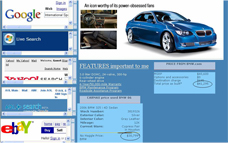

Such presentations hold immense value. The user could forward this to the decision maker(s) (e.g., spouse) or store for later use. The user can directly order the items from the page. Or he/she can have the phone numbers of the dealers and the latest prices negotiated upon.
User's experience is the fundamental aspect of ZCubes. ZCubes is all about allowing users to:
User's experience is the fundamental aspect of ZCubes. ZCubes is all about allowing users to:
(1) experience the web from the user's aspect,
(2) continuously assisting the user in however/whenever he/she wants to use the net, and
(3) capturing the experience when need be - to the form he/she needs/wants (maybe print/email/file/webpage) - (with powerful formatting) .
User's experience is and should be continuous - not disconnected. A solution to engage the user on the net should be continous and flexible, with infinite entry points. Not just one. Not just another "start page".
---------------------------
More on this in a later post. Few notes on upcoming features in ZCubes
(To be released in the next 14 days):
(1) YubNub commands are being integrated into ZCubes ZBrowser.
(2) Scripting of Drawing - for the API wizards.
(3) Stencils you can share with others. Yes, create a snowman or a swan and share it with others!
(4) A cool GUI update.
Just to remind the Firefox/Mozilla users, now you can use the IE Tab to make ZCubes fully enabled in Mozilla. More information at http://home.zcubes.com/faq.htm#firefox.
Again, thanks for all your comments!
 ZCubes
ZCubes

<< Home