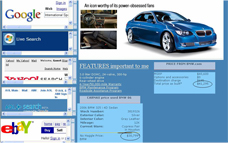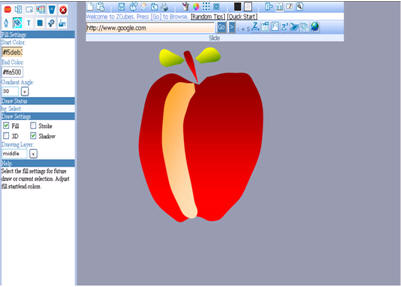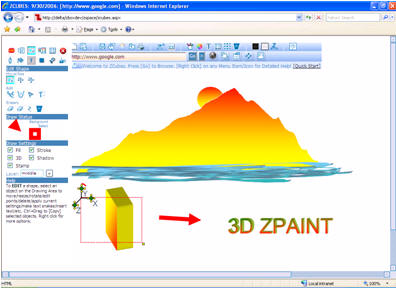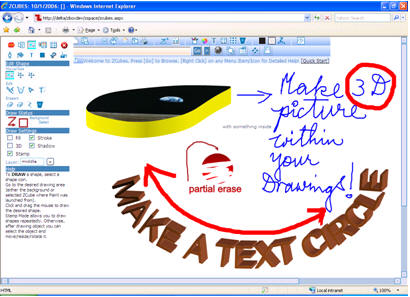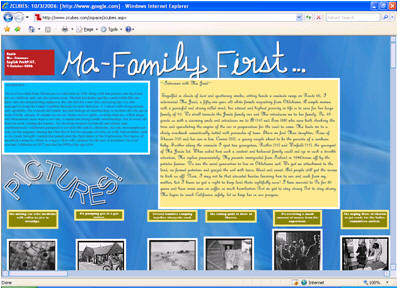ZCubes is not about desktop.com or Internet OS's. It is about continuous experiences.
In today's world, when a user wants to present information, he/she currently need to make a series of choices.
1. For Browsing: Choose IE/Firefox. Start one or the other. Then worry about the incompatibilities.
2. For Editing: User needs to choose Word/ Powerpoint/ Visio/etc. depending on the audience, and style of writing.
3. For Presentation: Copy from Word, trim it down, make a slide show.
4. For Albums: Go to album creator and start to put pictures in, and then organize and publish.
5. For Drawings: For the common man, there are no vector drawing capable software. Use Paint or the very complicated Adobe software.
6. And, learn all these pieces of software, which the layman finds confusing and intimidating. Also catch up with the different versions and installs.
Most people are currently used to this segmented thinking (which actually causes a lot of wasted time!). With same information in several formats and several applications - most of the time is spent on transforming one to the other. Not to talk about the cost of buying loads of packaged software that is specialized in one aspect. Or the complex process of downloading plug-ins or book-marking several sites that do pieces of things. To top this, 90% of the people do not use the full functionalities of a packaged software or deeply specialized software. These are massive amounts of wasted time and money.
ZCubes integrates your information into one place (all in the standard HTML format), accessible from everywhere and shareable with your groups of your choice, and working using the minimum of framework (of that of a simple browser). ZCubes gives you one universal model to manipulate information. And there is nothing to buy or install.
IE has been the choice of first implementation since its DHTML model is exceptional, its DirectX capabilities and vector compatible framework are unparalleled by any other browser. SVG implementation is still not great in Firefox, and we need firefox to have a greater market share (or for IE to switch to SVG) to justify loads of investment into it to make it *fully* compatible.
However, Firefox compatibility (for the full version) has been a prority (we expect to reach 85% compatibility in a few months), but the documentation on Mozilla/FF are so poorly done and simply not helpful (compare MSDN vs. Mozilla Developer Resources). It would have been so much nicer if MDC had examples [instead of theory] on implementation! Just to get drag-drop from *another* application working in Mozilla, it takes forever - since the model is so different between IE and Mozilla/FireFox. Also, things like rotation of div's cannot be done in Mozilla/Firefox at this time due to the limitations on Firefox.
Our thinking has been to provide the best features into ZCubes, than limit it to the least-common-denominator. Once we have the best features, we can achieve a high degree of compatibility with less functional platforms. The reverse approach may make it easily beaten in the market place.
We are working on the UI aspect, and that should be ironed out soon. ZCubes is still very much a work in progress. However, let us look below the toolbar. You will see the flexibility that you would not get with any other framework.
1. Drag and drop a picture from Google Image search, drop it into the ZSpace. Make it big or small or rotate it as you wish. If you drop an image link to the ZSpace/ZCube with alt-Key pressed it will become the background of your experience/ZCube.
2. Just drag and drop a color or a special effect into an element on ZSpace and the element gets that format.
3. Group ZCubes and make a slideshow.
4. One click animation.
5. ZPaint, where for the first time you can create 3D Objects on the web, and with gradients.
6. Make text-snakes or handwrite to express yourself in creative ways.
7. Drag-Drop from Google Video/You Tube and watch it in any resolution you like.
8. Write in ANY language. Imagine what this does to the font-infested Internet waters!
And so much more. Let us look at URL manipulation features
(Not provided by any of the conventional browsers):
1. You can manipulate URL's to open 50 (or more) websites at once in ZCubes.
2. You can loop through URL patterns and access 100's of images using one URL to start with. Yes, you can do it!
3. Drag-Drop websites, and make an experience that contains open websites. (At the moment, we can only store URL's in a Word Document, not websites!)
4. Traverse through the URL tree (Alt+Click on any image) for you to dig deep into websites.
ZCubes is a new paradigm. It is not an office replicate like AjaxWrite or Zoho. Looking for exact parallels in the applications world many not be appropriate.
ZCubes has been made by a team of programmers from all over the world. Thanks to all of you so much for your ongoing comments - your comments make ZCubes a better platform. Please let us know your feedback as we continue to release newer and better features and software. Thanks for being a part of the ZCubes vision.
P.S. ZCubes experiences are compatible with most browsers (including Mozilla/FireFox), except for the VML part (which will be compatible after we have the SVG/VML Layer done (another month or two away).
Showcase:
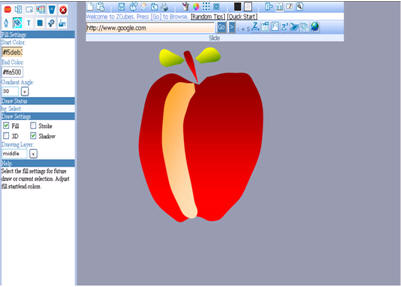
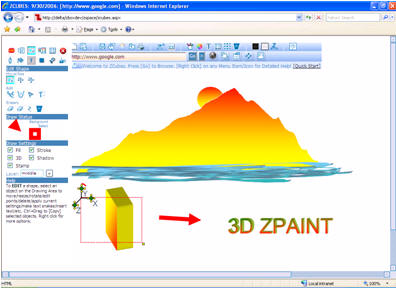
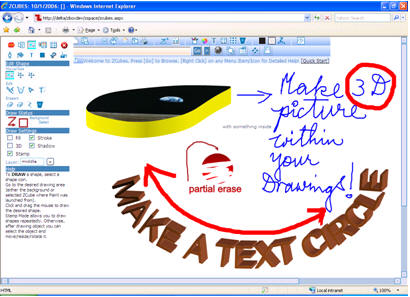
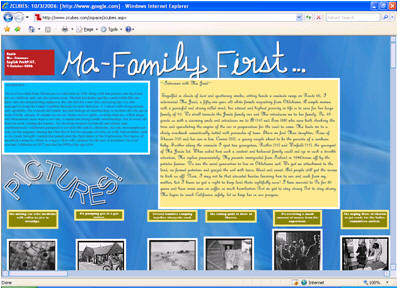

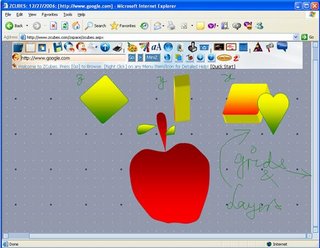 This is the picture of an experience (Click to load) that you can view/edit/modify. (Experiences can be edited by clicking on the Z on the left.)
This is the picture of an experience (Click to load) that you can view/edit/modify. (Experiences can be edited by clicking on the Z on the left.)  ZCubes
ZCubes